BlinkenBlueHouse
BlinkenBlueHouse is an interactive light installation.


Inspired by the original Blinkenlights and other projects like Mikontalo Lights, BlueBox or Alfram Head's christmas lights we built a setup to turn illuminated windows of a large building into a computer display.


Previous installations
-
CHG Traunstein summer celebration 2006 (9 x 3 pixels)
-
Blaues Haus Party 2008 (6 x 5 pixels)
-
Stustaculum 2008, 2009, 2010, 2011, 2012 and 2013 (2 colums, 7 pixels each)
-
Lechschall Festival (one column, 6 pixels)
Can I do this at my house / office / festival / other event?
Sure! Please feel free to use our hardware description or the software as inspiration for your own blinken-project.
If you are interested in a collaboration or even want to hire us to build an installation for a specific event, please contact us!
Hardware
All our installations so far had a very limited or no budget at all. Therefore we developed a setup consisting of low-cost components that is yet robust and flexible. The key parts are:
- 500 W halogen lamps
- Relay switch boxes
- Communication bus boxes (RS-485 based)
- Bus masters
- Server
- Client with game input controller and Hau-den-Lukas machine
Lamps and window covering
To illuminate a window, it needs a transparent but diffuse cover. Other people chose to paint the window glass white, but we couldn't use this approach in our projects. Instead we used patches of paper (waste from a printing company) or plastic foil (trash bags from the local supermarket).

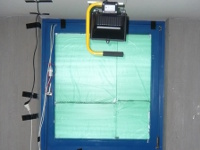
As light source we mostly used 500 Watt halogen lamps that we found at the hardware shop around the corner for a very reasonable price of about 4 € per lamp. Later we found out that this was probably an error in their product database. :-)
For future projects we are planning to use RGB LEDs.
Software
The software is written in Python and was created from scratch to match our setup. It supports animations, the classic snake game from early mobile phones, a tetris clone, a maze solving game, our legendary 1-D pong, simple text display and a volume indicator with live audio input.
It is avilable on Github.
The server side consists of two separate services:
-
The MCU accepts frame data in either Blinkenlights Protocol (BLP) or Microcontroller Unit Frame Protocol (MCUF). These protocols were implemented for compatibility with other software or projects like the original Blinkenlights. The MCU reads a light mapping in a XML-based mapping format and outputs bus control data accordingly.
-
Frame data is generated by the ssccc. It can be set to different modes of operation: animation mode, game mode, volume indicator mode and manual mode (mainly for testing).
